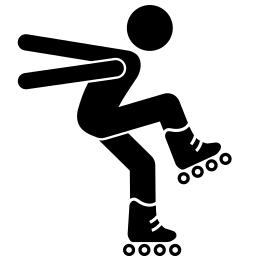This post is a follow up on GIT deployment strategies within Kubernetes environments. Make sure you read this post first:

In a CI/CD pipeline centered around Docker artifacts with the focus on a singular branch, implementing an efficient hotfix strategy requires a small deviation to ensure rapid deployment of critical fixes. Let's work out our approach to hotfixing in this Docker-centric environment, given the explained branching architecture in the above post.
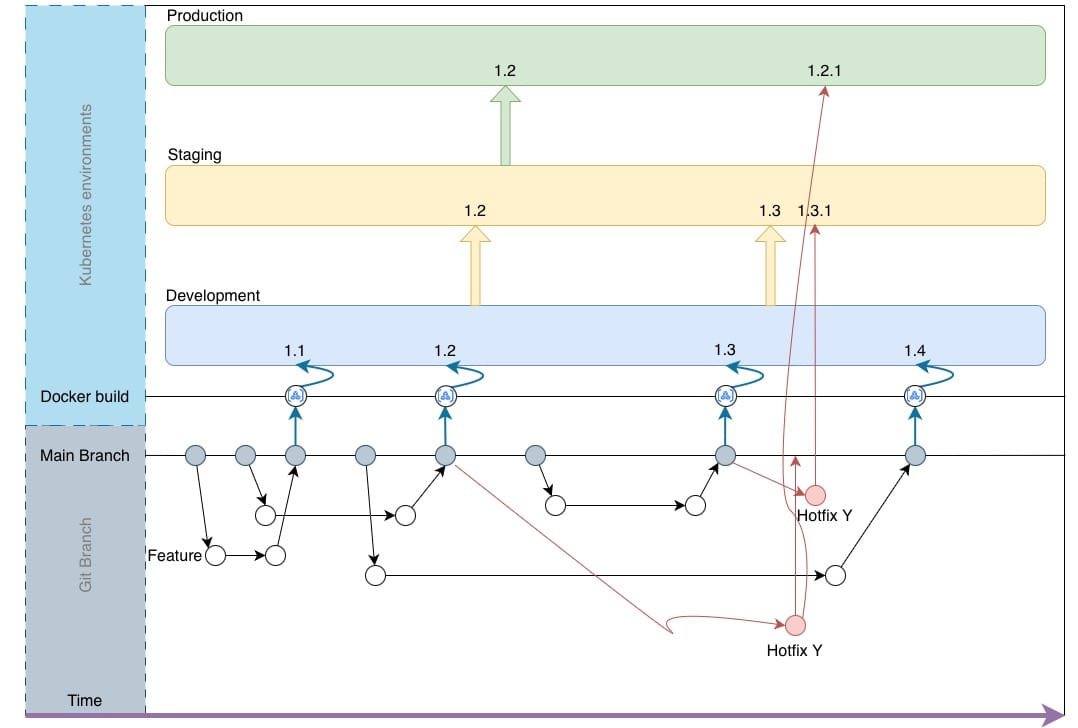
Identifying the need for a Hotfix
Hotfixes are a critical part of maintaining the stability and reliability of any software in production. They are typically required under specific circumstances that demand immediate attention. Understanding when to implement a hotfix is key to managing your CI/CD pipeline effectively, especially when using Docker artifacts and streamlined branching strategies like focusing primarily on a Single branch. Here are our scenarios where a hotfix can be necessary:
- Security Vulnerabilities: One of the most urgent triggers for a hotfix is the discovery of a security vulnerability within your application. Whether it's an exposed data risk, a potential for unauthorized access, or any flaw that could be exploited maliciously, quick action is required to patch the vulnerability and protect your users and data.
- Critical Bugs Impacting User Experience: If a significant bug slips through your testing processes and reaches production, it can severely impact the user experience. This could be anything from a broken core functionality that prevents users from using your application as intended to severe performance issues leading to timeouts or crashes. If the issue significantly affects your user base, a hotfix is warranted.
- Compliance Issues: Certain applications may have legal or regulatory requirements. If a compliance issue is identified that could affect your legal standing or user privacy, addressing it swiftly through a hotfix becomes a priority to avoid penalties or breaches of trust.
- Data Loss Risks: Scenarios where there's a risk of data loss or corruption for users require immediate attention. Whether it's a flaw in how data is saved, updated, or retrieved, a hotfix should be deployed to mitigate any potential loss or corruption of user data.
- Payment or Transaction Failures: For applications dealing with payments or any form of transactions, issues that prevent users from completing transactions or that might lead to financial discrepancies are critical. Such problems not only affect user trust but can also have financial repercussions for both users and the service provider, necessitating a hotfix.
Deploying a Hotfix
When a critical issue is identified within the production environment, the immediate goal is to develop, test, and deploy a hotfix as quickly as possible. Given that our primary branch for development is MAIN and that we generate Docker artifacts for deployment, we need a process that allows for rapid intervention without disrupting the ongoing work.
- Creating a Hotfix Branch: Instead of branching off from your Production branch (as LIVE is not represented anymore in the Git repository in this strategy), the hotfix branch is created from the commit currently deployed in production. This ensures that the Hotfix is based on the exact state of the version running on the production environment. The specific commit can be identified through tags or Docker image labels that correlate with the production deployment.
- Developing and Testing the Hotfix: The critical fix is developed within this hotfix branch. The urgency of the situation necessitates a focused approach, targeting the problem with minimal changes to expedite the testing and deployment process. Despite the rush, adherence to the Definition of Done (DoD) is crucial to ensure the stability and reliability of the hotfix. This can mean a condensed version of the DoD, prioritizing critical tests and checks that ensure the fix will not introduce new issues.
- Creating a Docker Artifact for the Hotfix: Once the hotfix meets the agreed DoD criteria, an automated process builds a Docker image from the hotfix branch. This Docker artifact is then tagged appropriately, indicating its purpose and urgency.
- Deploying the Hotfix: The newly created Docker artifact is deployed directly into the production environment, bypassing the usual DEV to STAGING to PRODUCTION environment strategy. This deployment is only justified by the critical nature of the fix and the testing it has undergone.
- Merging Back and Maintaining Consistency: After the hotfix is successfully running in production, it's essential to merge the changes back into the MAIN branch and any other relevant branches or tags. Only this step ensures that the fix is incorporated into the ongoing development work and future releases, preventing regression!!
Ensuring Rapid Deployment and Minimizing Disruption
- Automated Processes: Automation plays a key role in this strategy, from the creation of the Docker artifact to its deployment. Automated tests, builds, and deployments ensure that the hotfix process is as fast and efficient as possible.
- Communication and Monitoring: Rapid deployment of hotfixes requires clear communication among team members and close monitoring of the production environment post-deployment to ensure the fix is effective and does not introduce new issues.
- Documentation and Review: Documenting the hotfix process and conducting post-mortem reviews help in refining the hotfix strategy, ensuring that the team can respond even more effectively to future issues.
Conclusion
In a CI/CD pipeline using Docker and primarily operating through Git Flow, hotfixing requires a streamlined approach that leverages automation and focuses on rapid, targeted fixes. By creating hotfix branches based on the production-deployed commit, developing and testing fixes according to an well defined DoD, and deploying Docker artifacts directly into production, teams can address critical issues swiftly while ensuring the ongoing stability and integrity of their application.